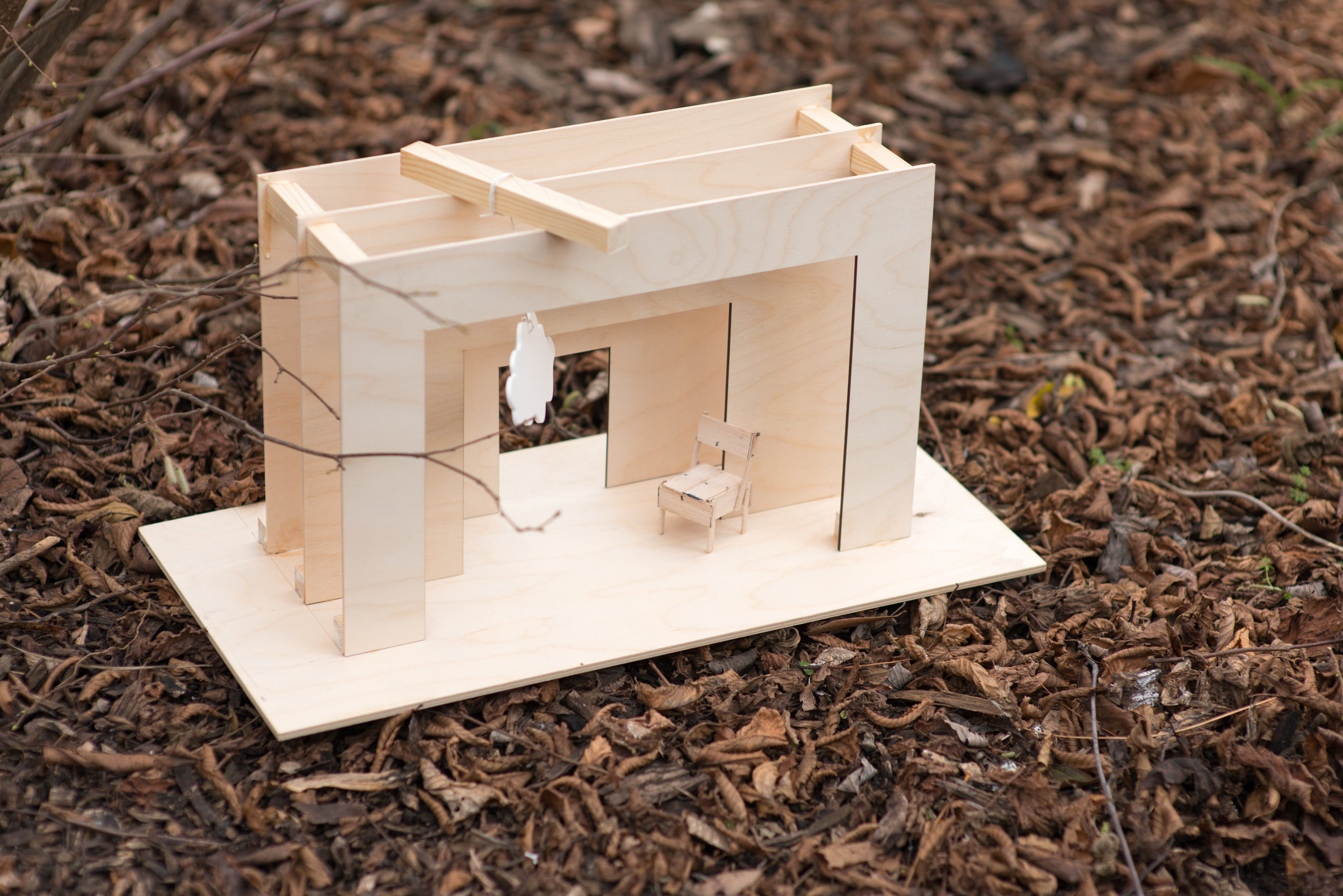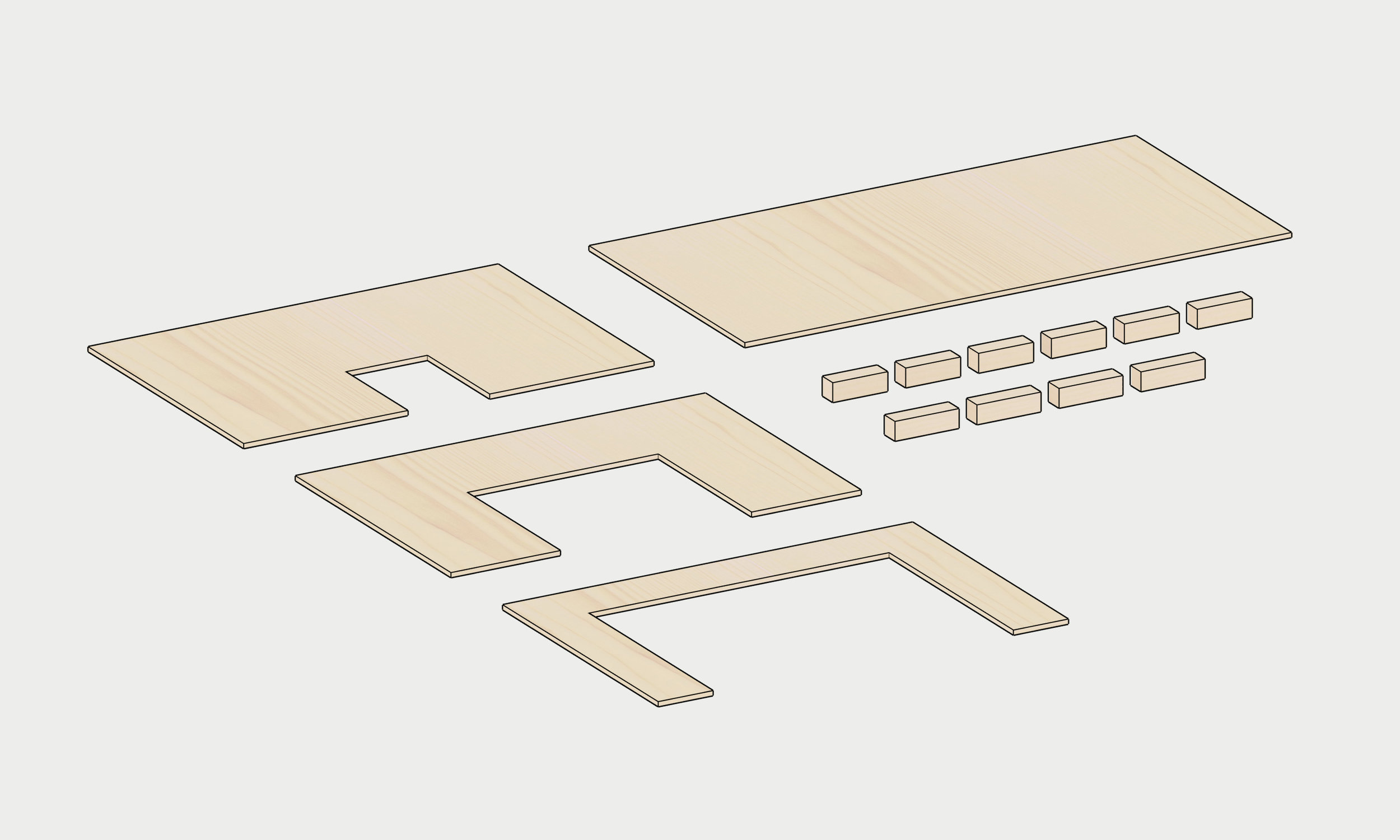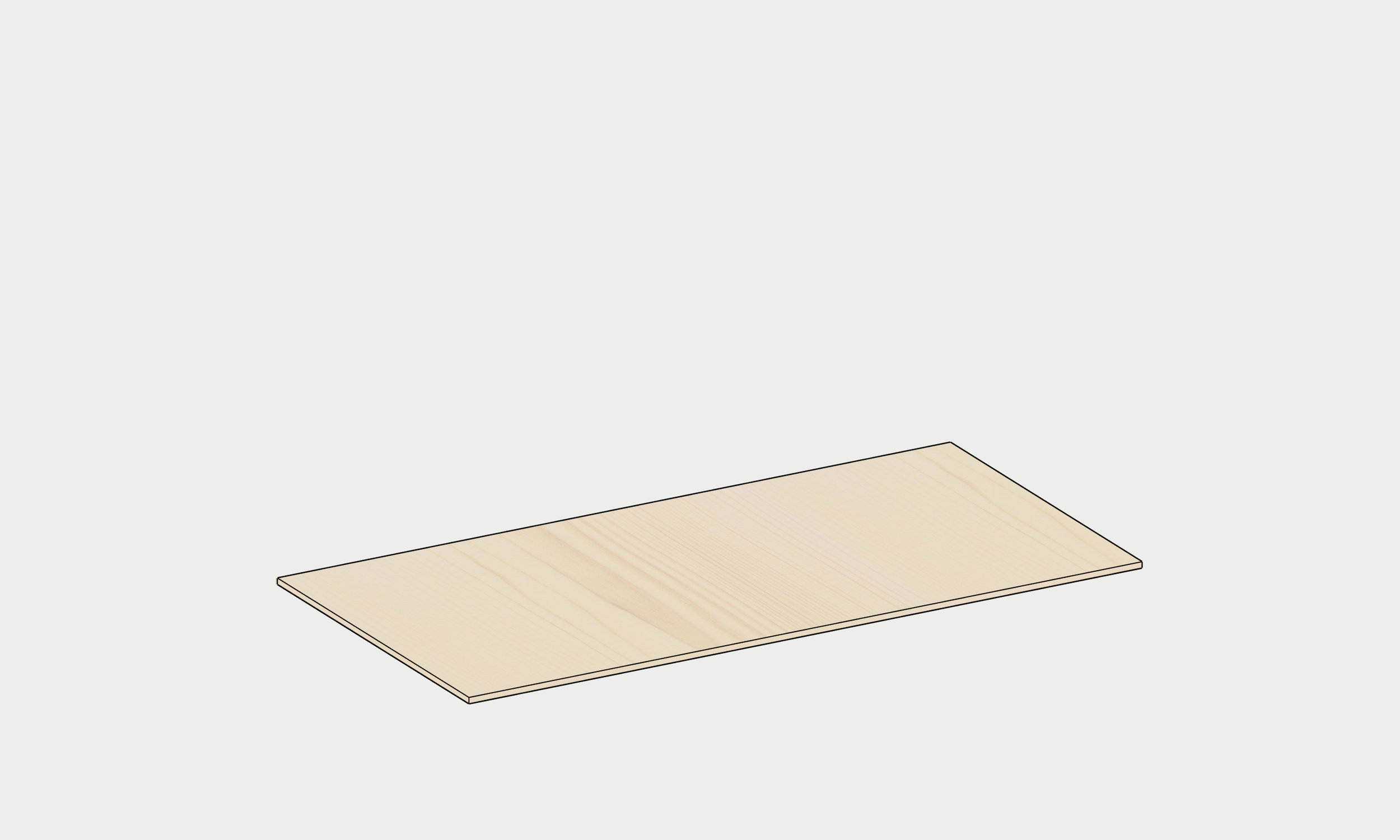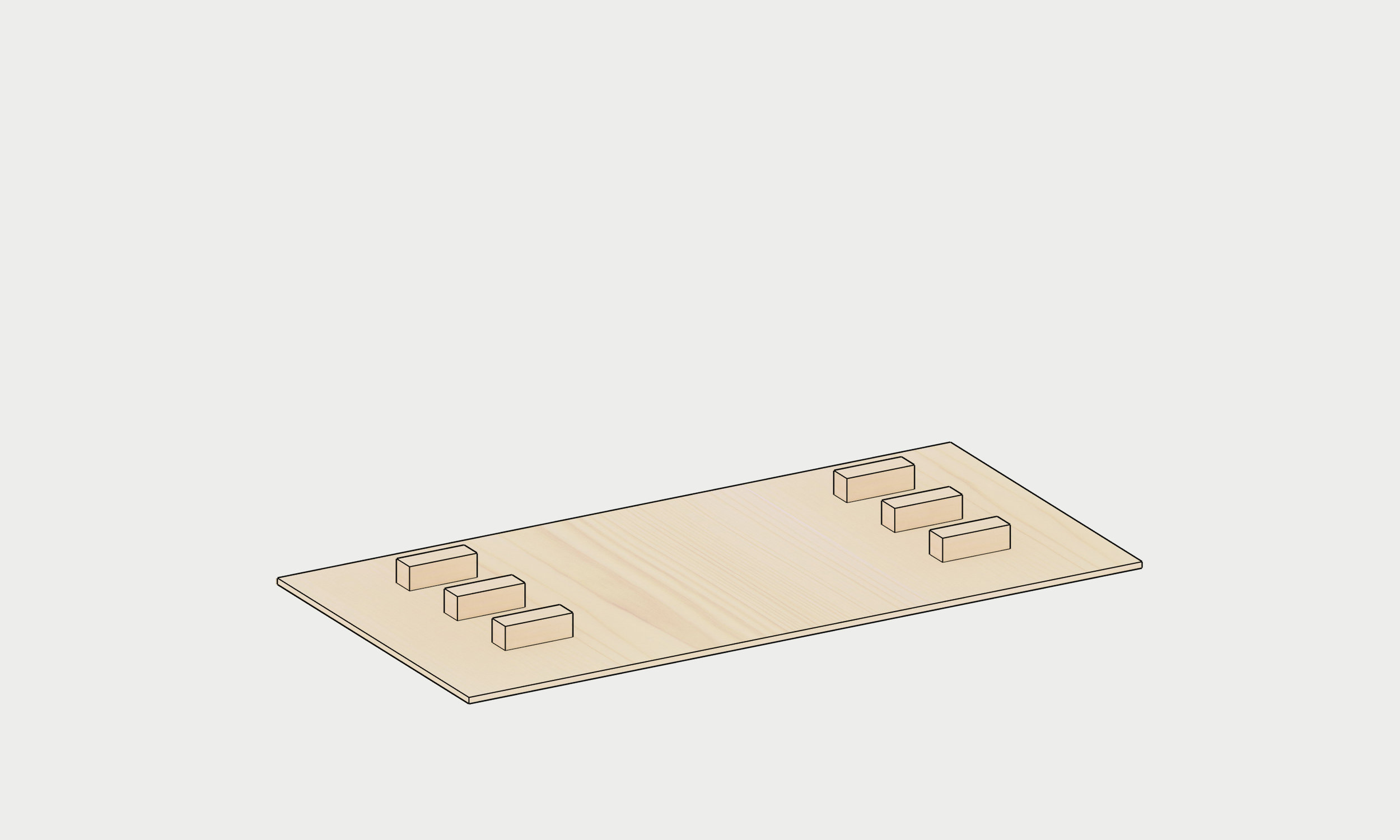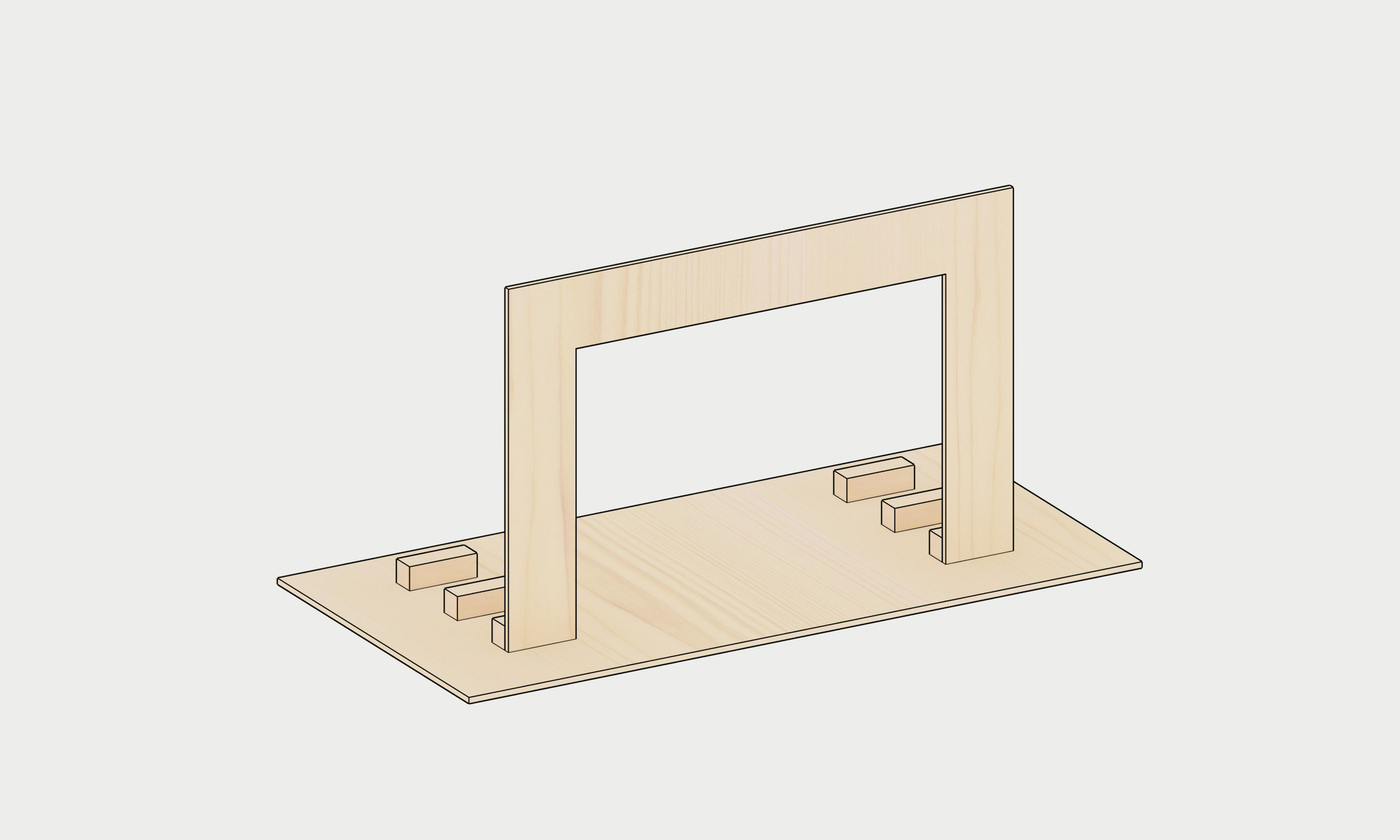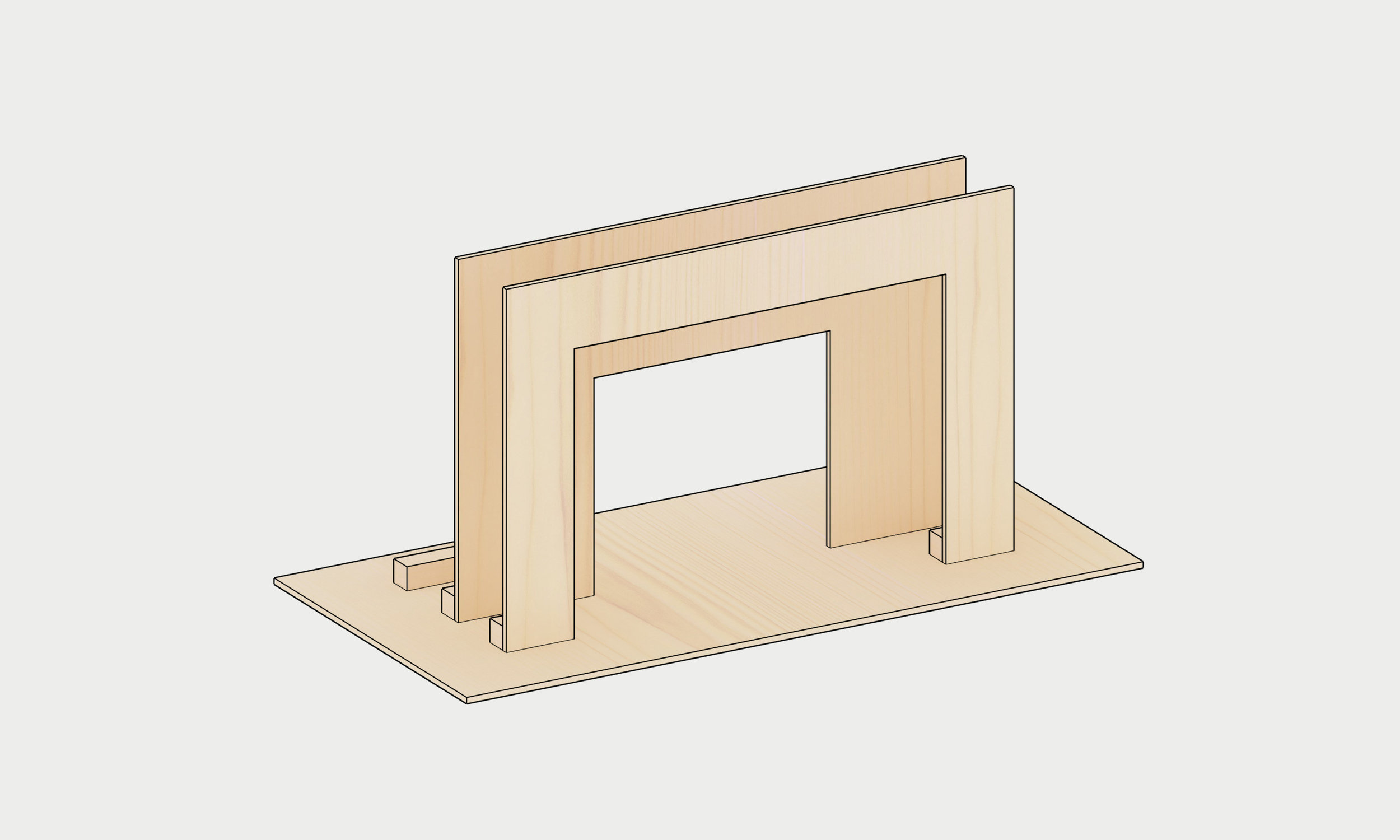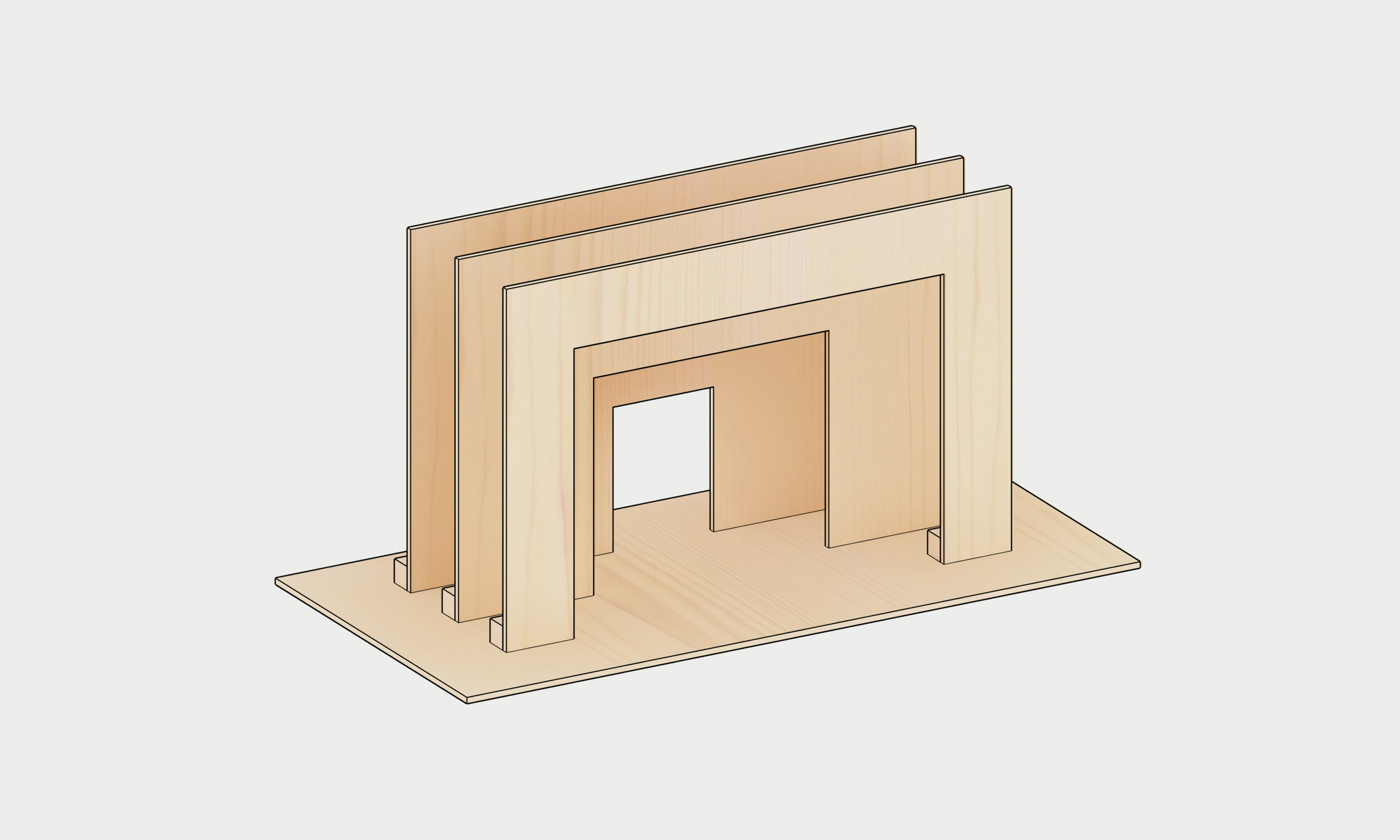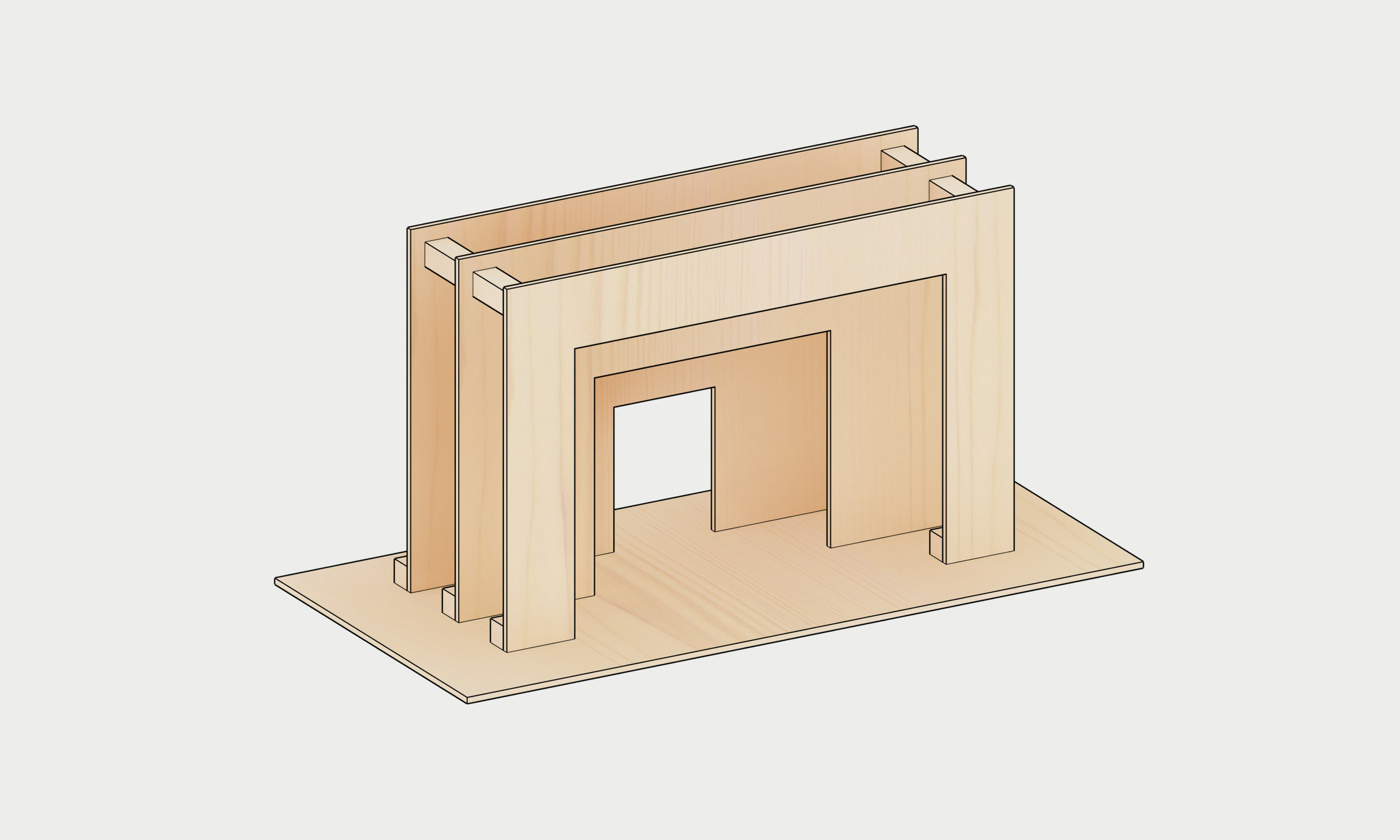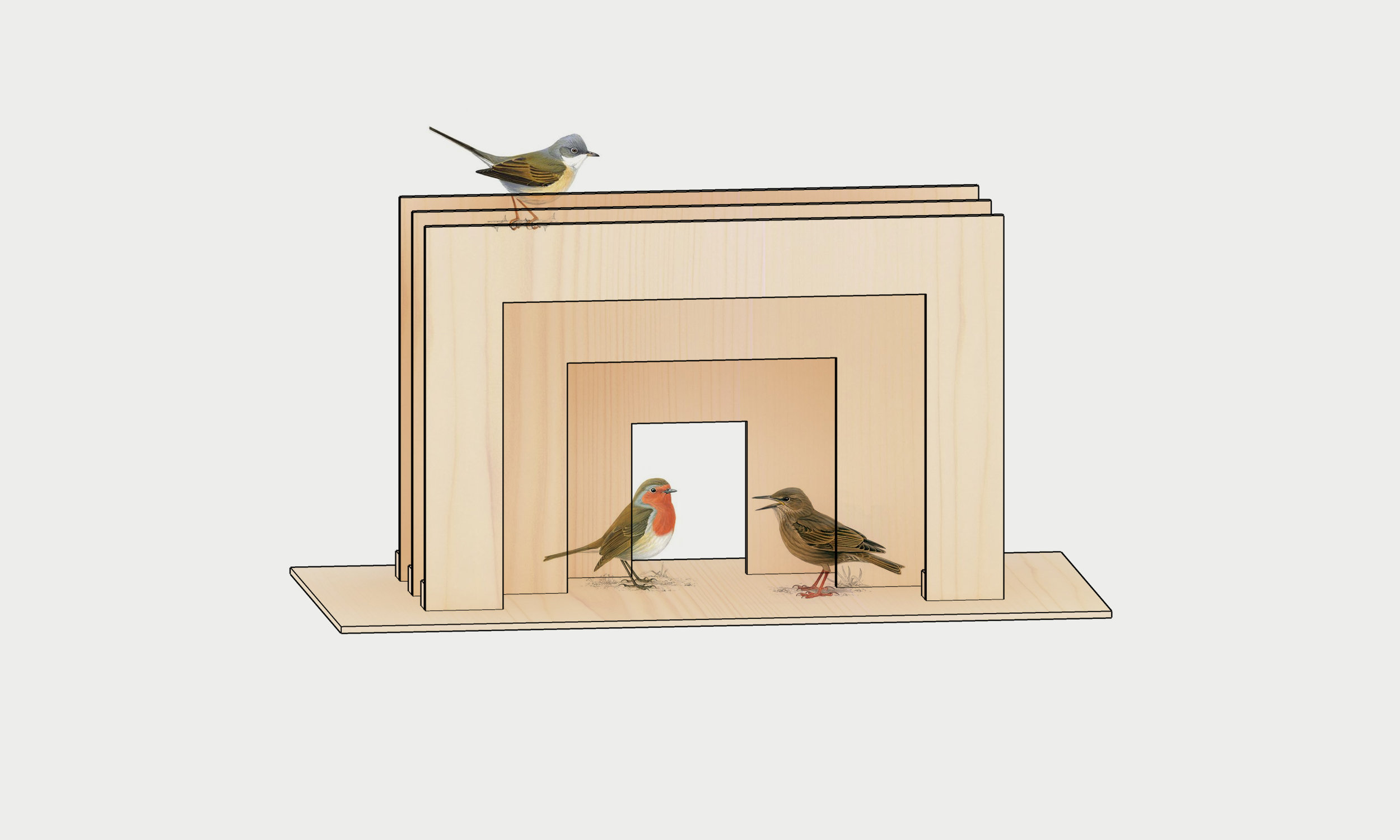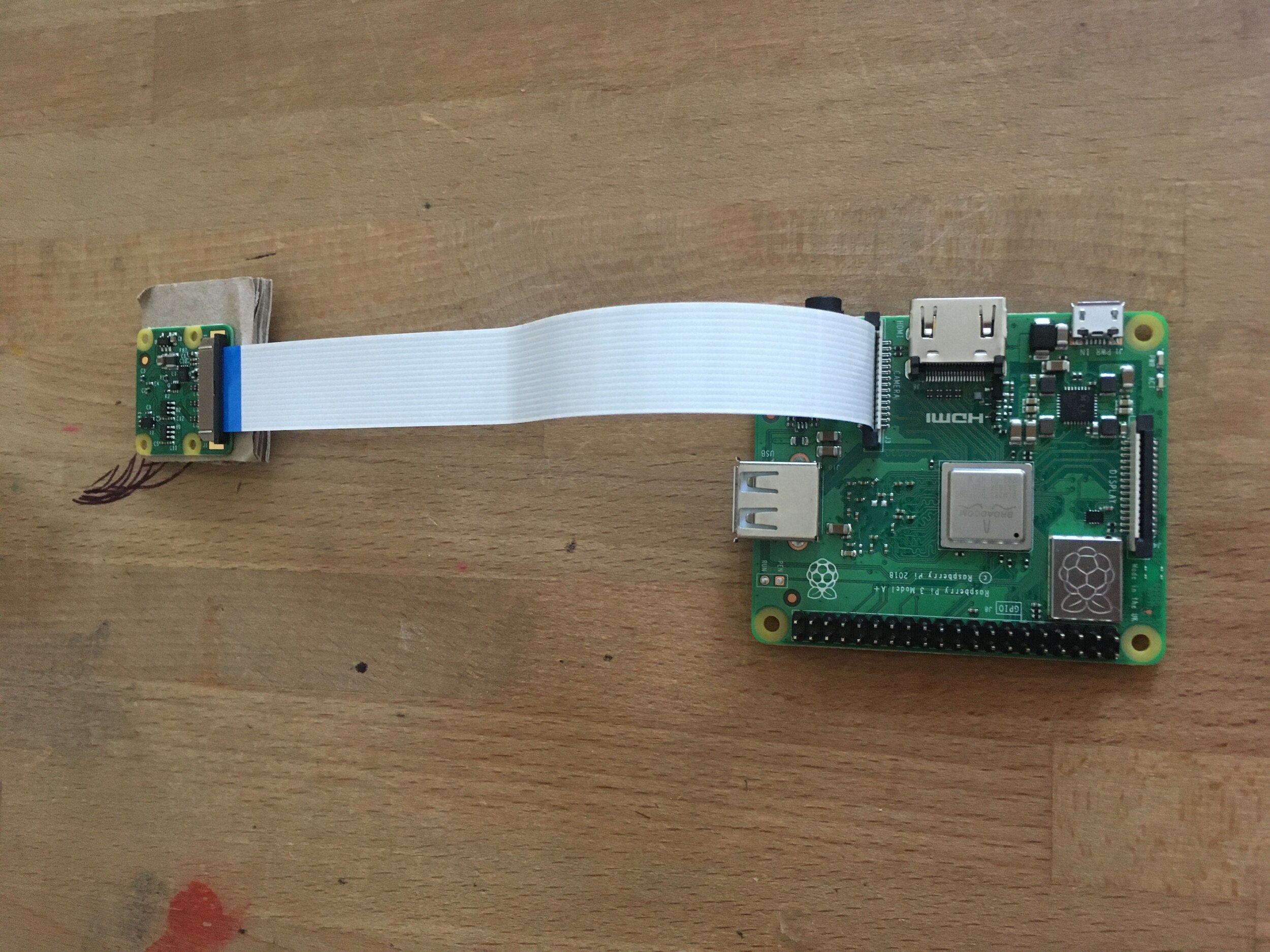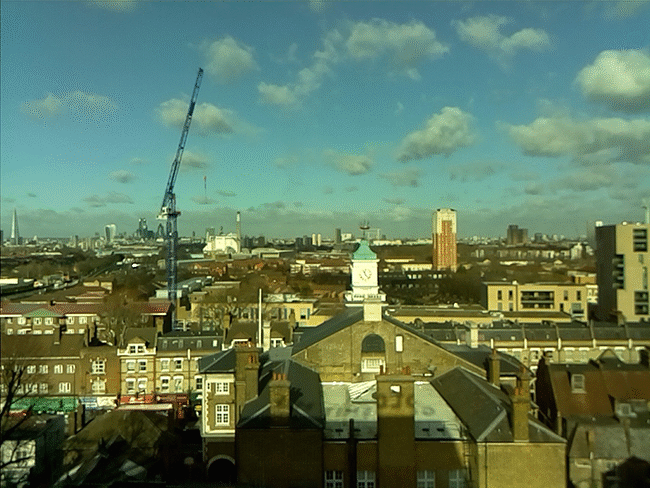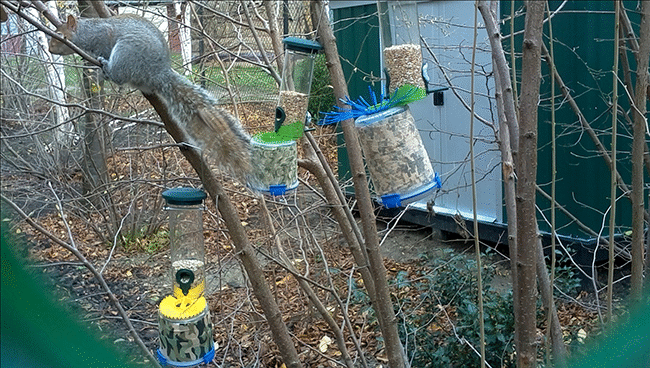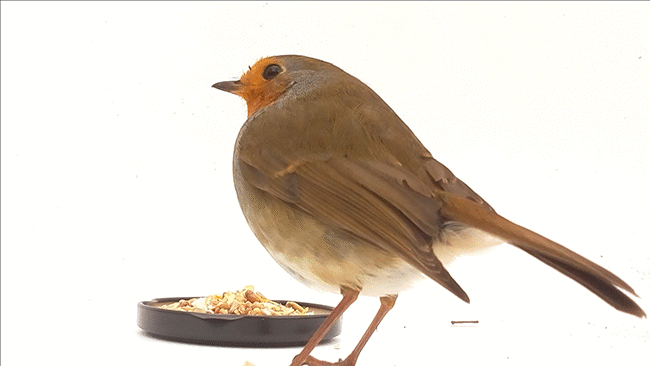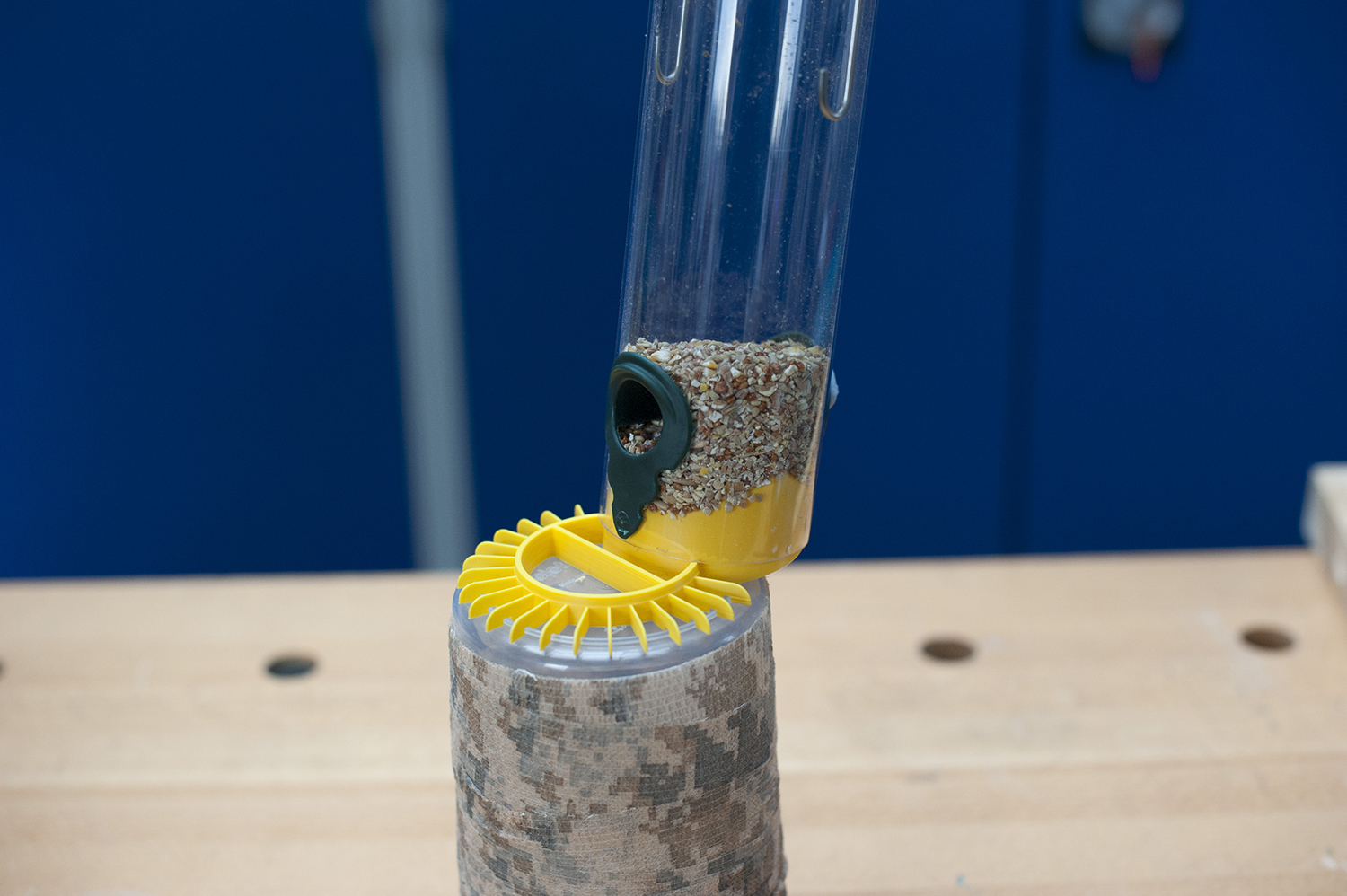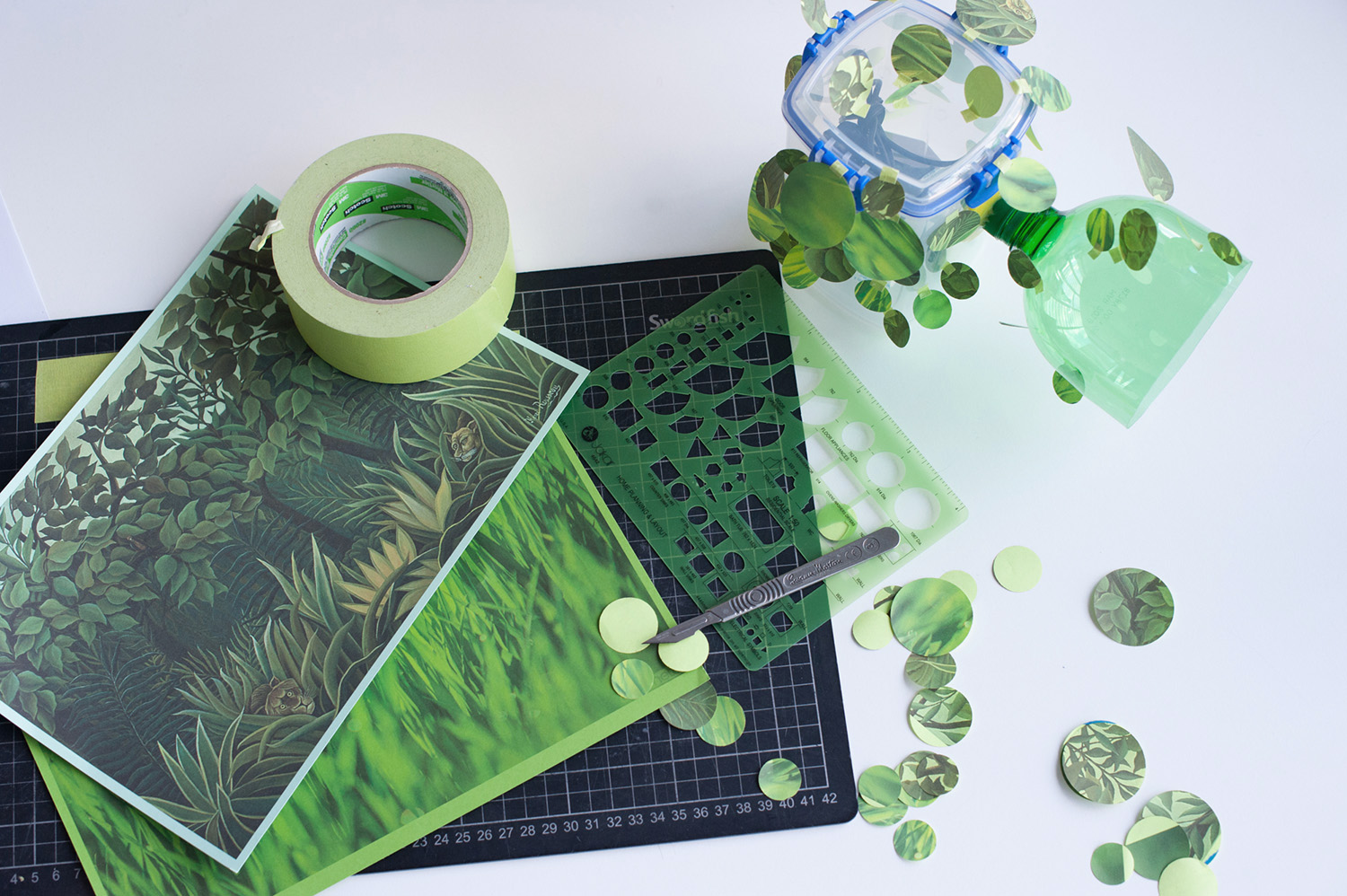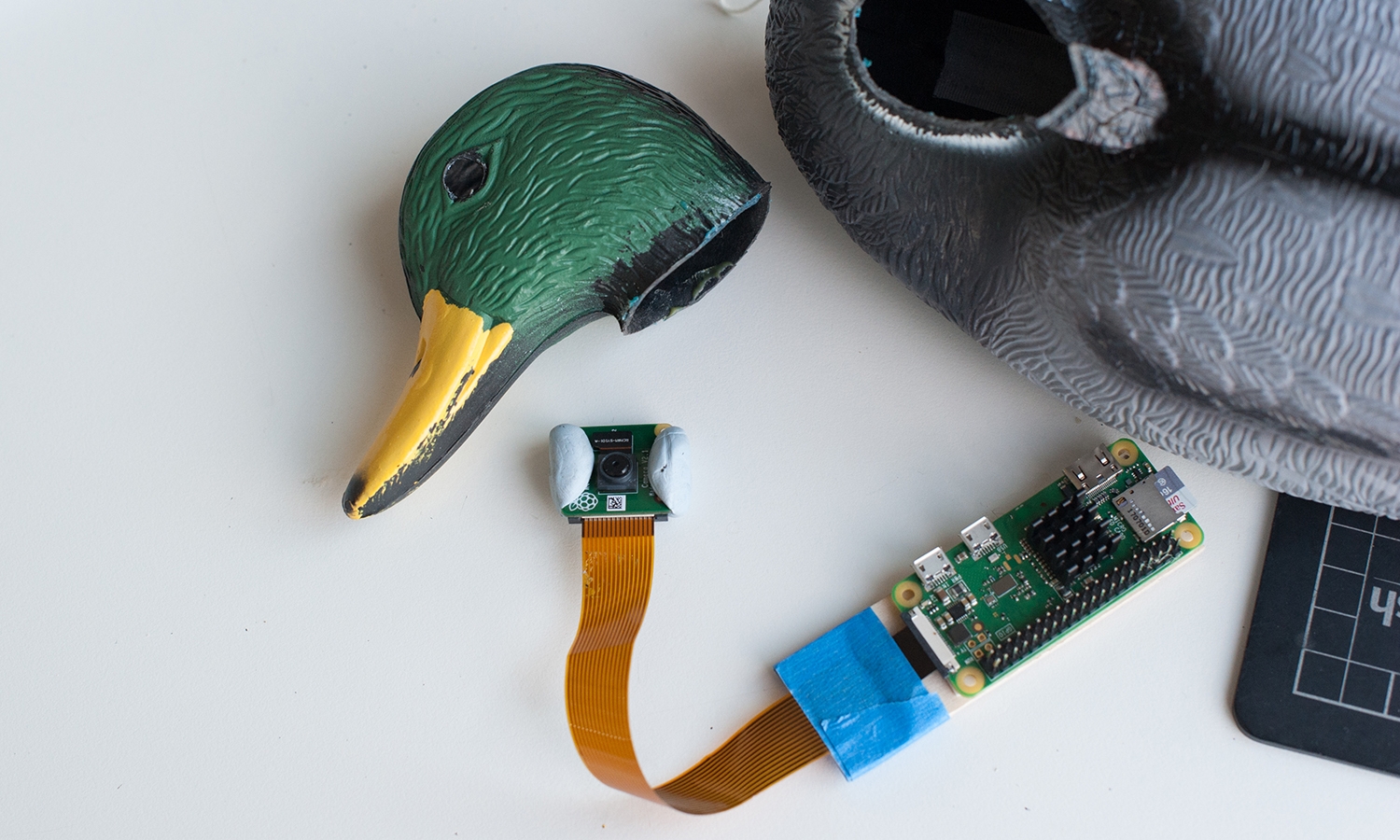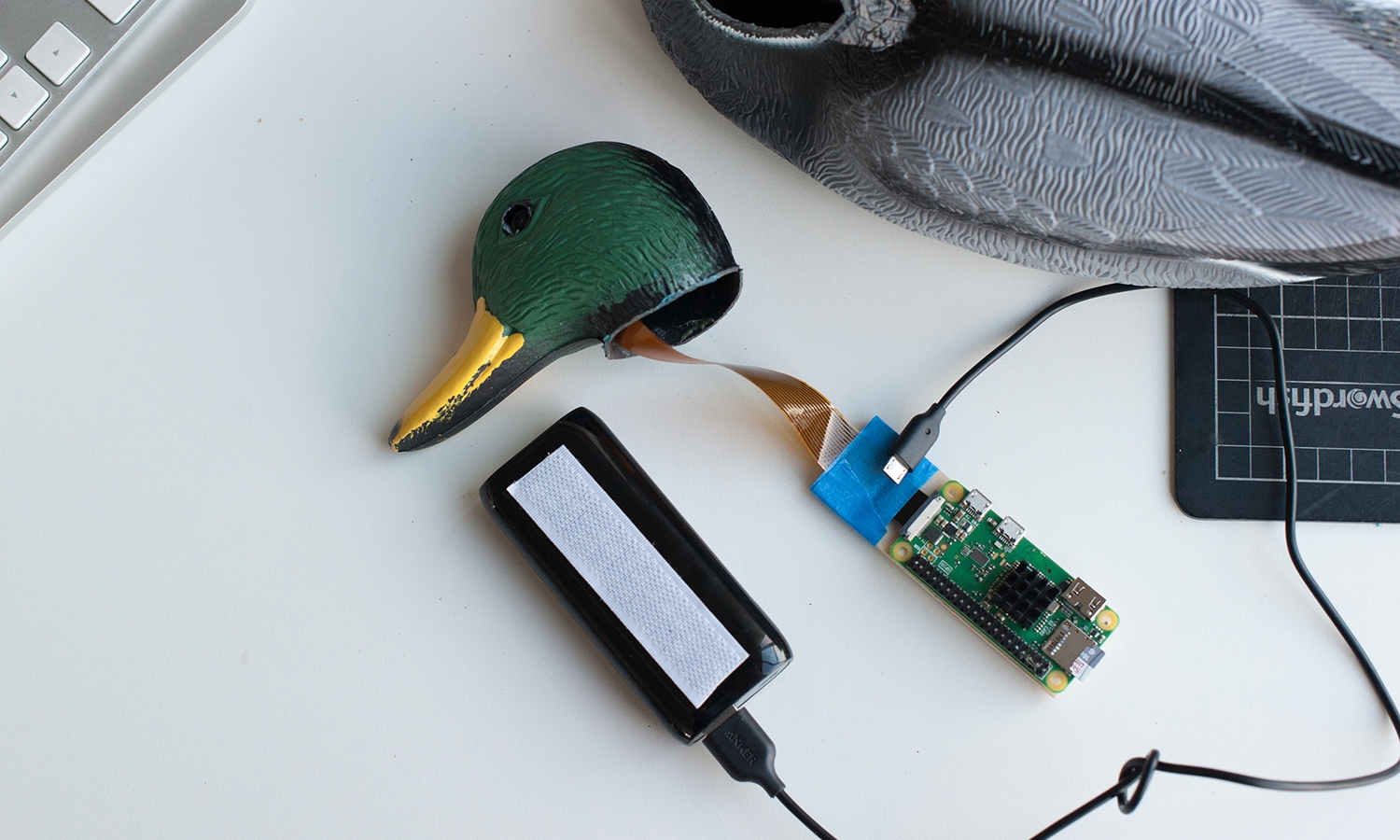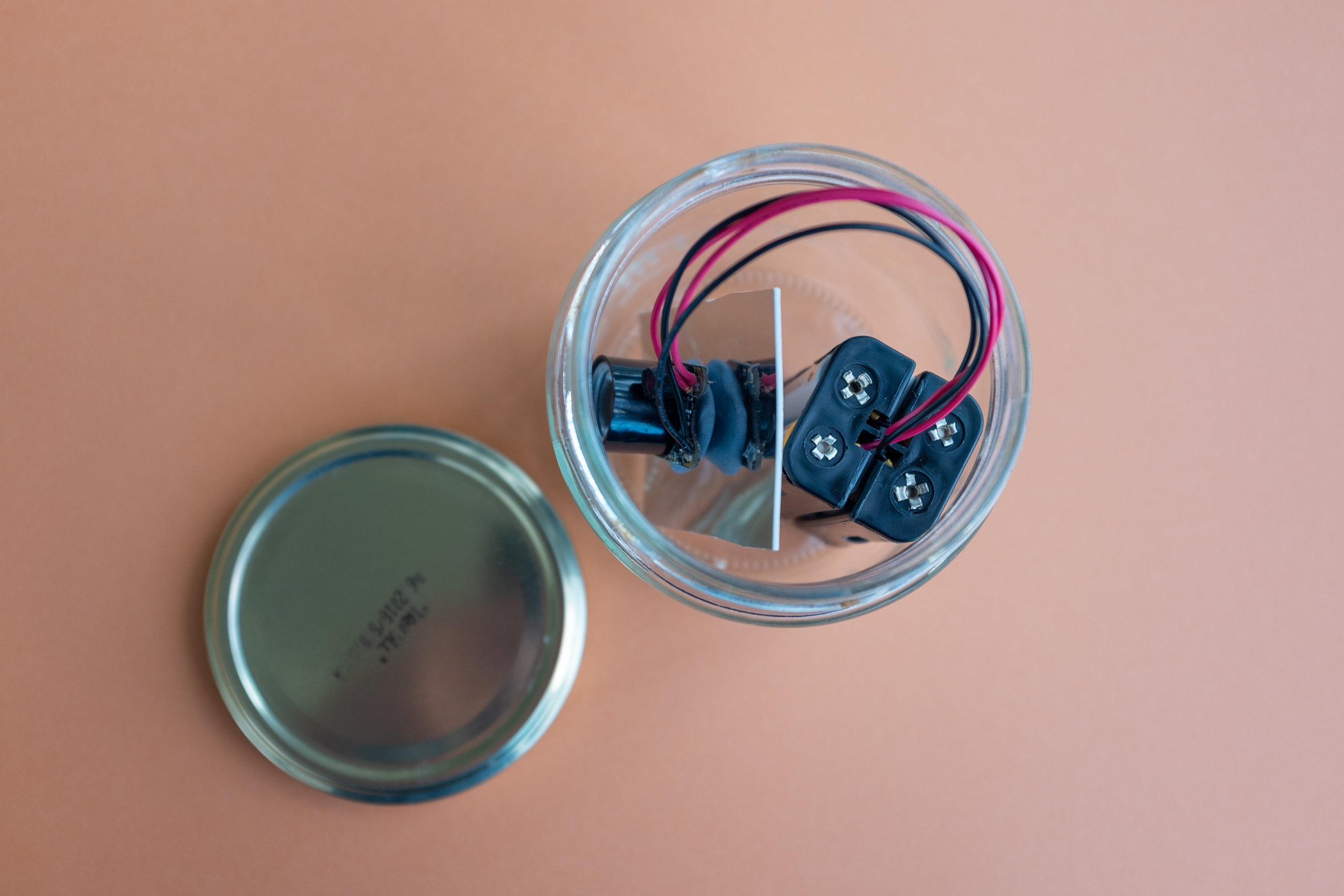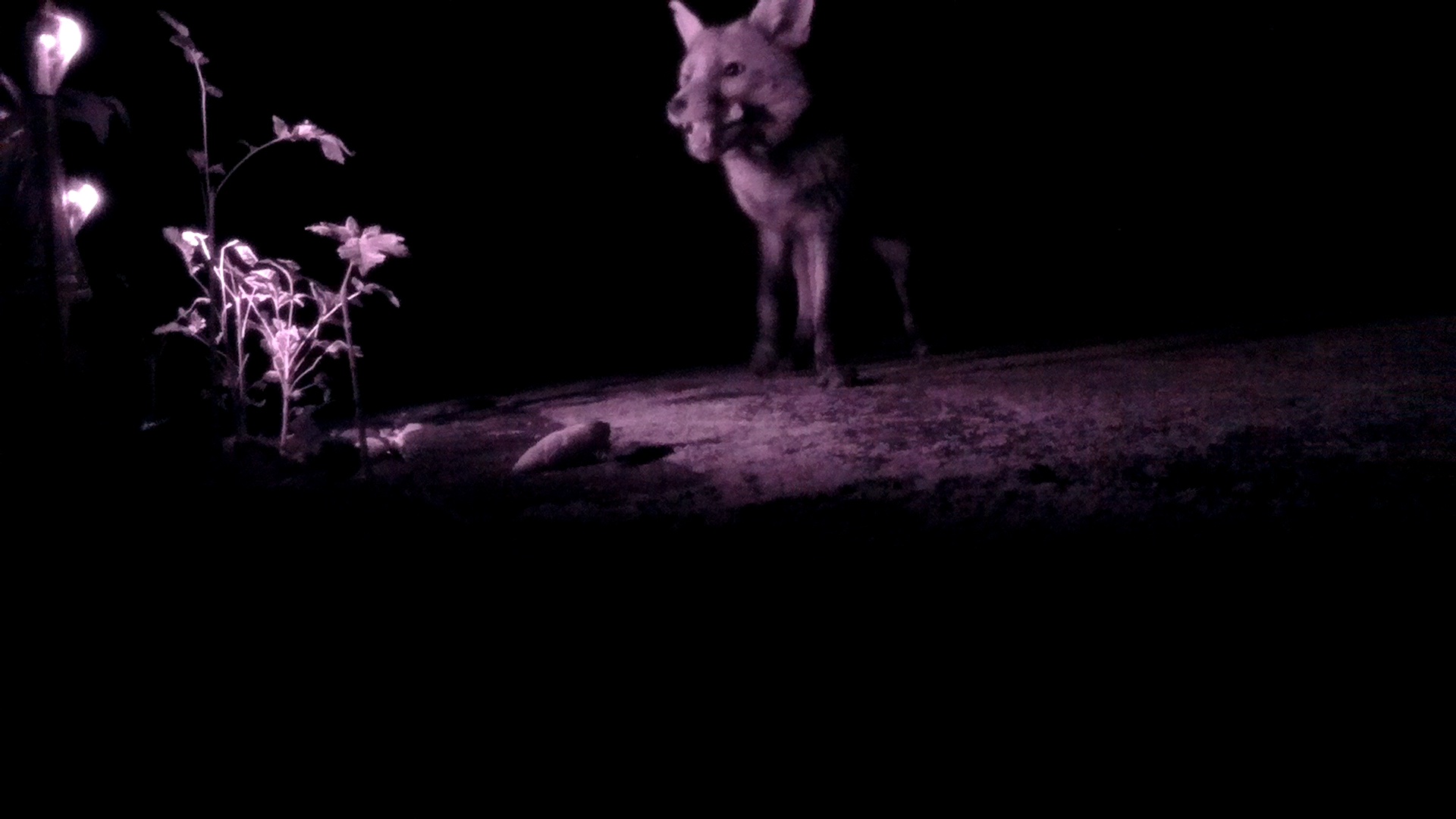We’ve been exploring ways to build a floating camera to document ducks and other water birds in a pond. Using a decoy duck, we built a quick enclosure to test how the ducks would react to a camouflaged camera.
To make a proper spy camera, the electronics were hidden inside the plastic duck. This required some surgery; we cut the head off with a scalpel to make an opening that would be big enough to fit in the RPi Zero, the power bank and USB cable. One of the eyes of the duck was removed to make a hole for the camera lens, which was fixed from the inside with Blue Tac. We recommend using an adhesive that allows repositioning as the shape of the duck’s eye can make it tricky to have the camera lens in a straight angle. For this version, we used the Raspberry Pi Camera v2.1 as it has a longer cable than the smaller camera module for RPi Zero.
As in our previous cameras, we fixed the RPi circuit board to a rigid base with sticky pads. In this case, we used a square of 3 mm plywood of 30x95 mm. The ribbon cable was held with low tack tape to the plywood board to secure the camera connection. To prevent the components from rattling loose inside the duck, we applied strips of Velcro tape on the base of the inside of the duck to attach the Rpi Zero and power bank.
After all the components were in place, the head of the duck was glued back with a glue gun. For this trial we closed the duck with the camera turned on, as once the duck is glued together is not possible to access it. With a full battery, the camera can work for approximately 8 hours. Once the camera was ready we took it to the local pond in Folkestone Gardens to test it.
The gallery above shows some pictures of the process of making the Duck Cam, as well as the first results of the test. With the help of some bait (we recommend seeds or food pellets), the ducks approached their plastic friend and we managed to get some shots of them as well as some flying pigeons that wanted to get a share of the food. The camera needs to be repositioned, as the frame of the pictures is not horizontal, so it only captured glimpses of the ducks. We will work on new iterations to get a better view of life in the pond.
Stay tuned to find out the results of our next experiments. If you have any stories, tips or suggestions to share with the Naturewatch community please email: interaction@gold.ac.uk